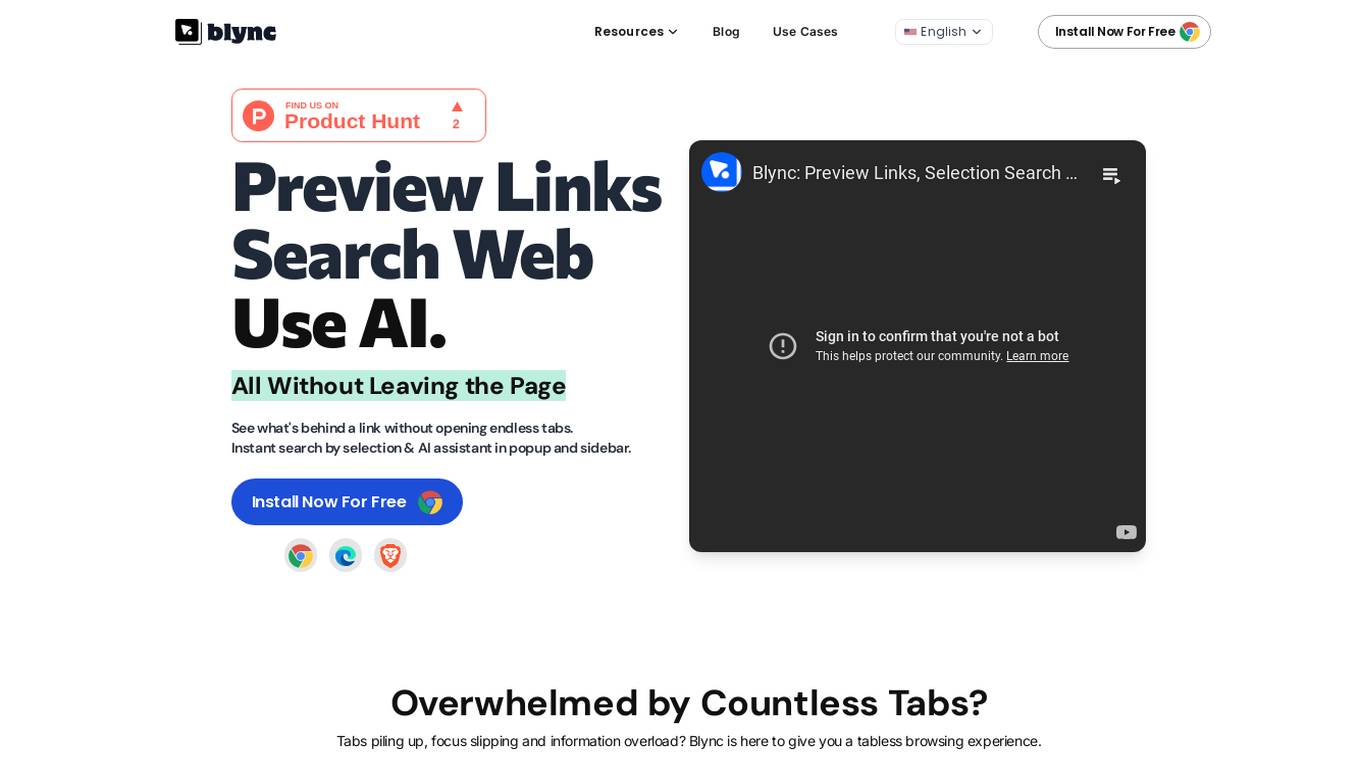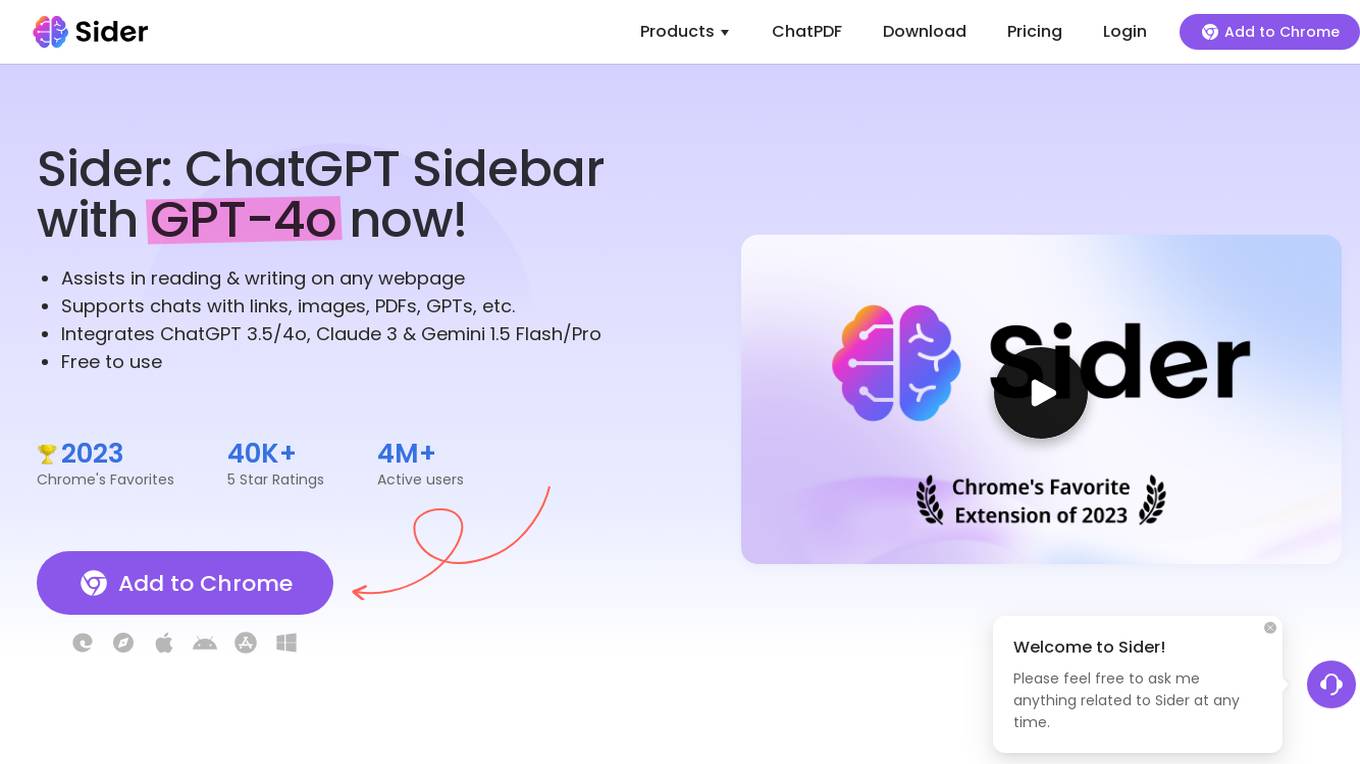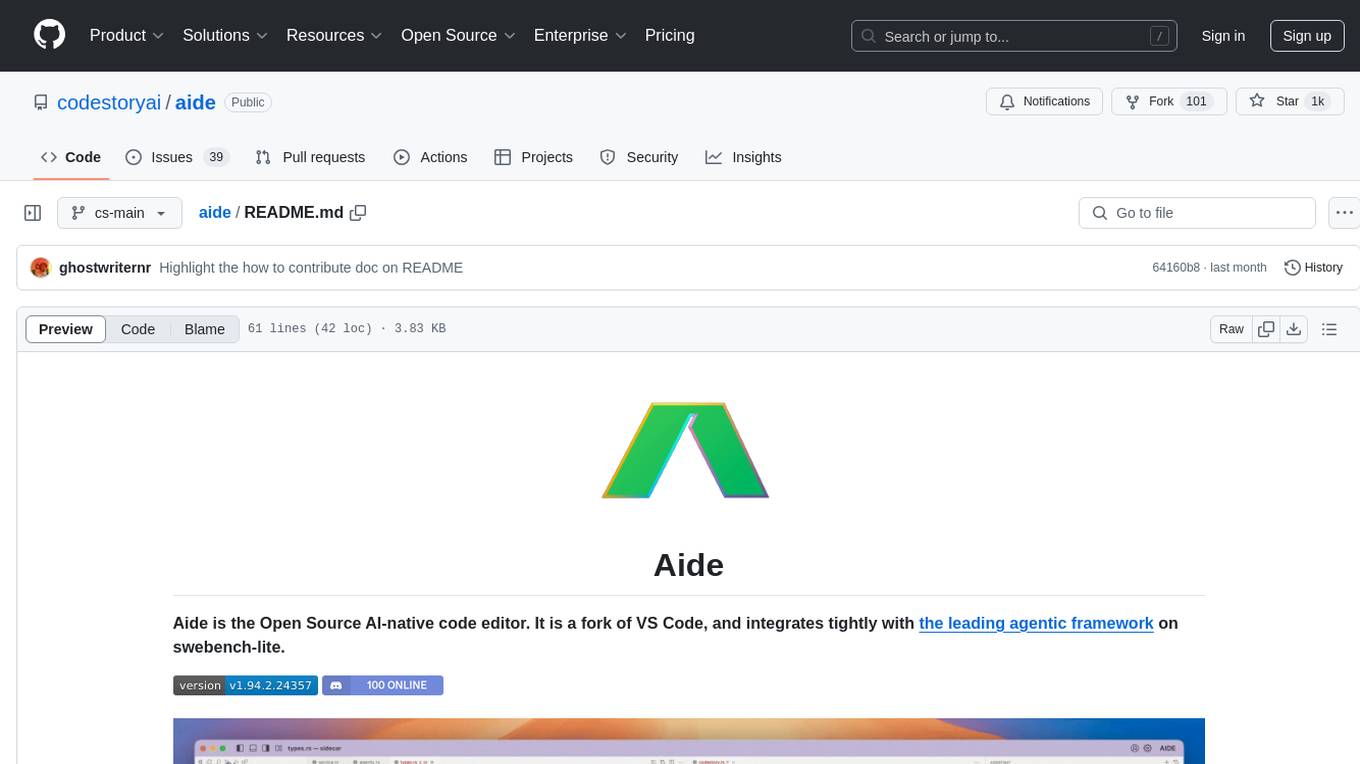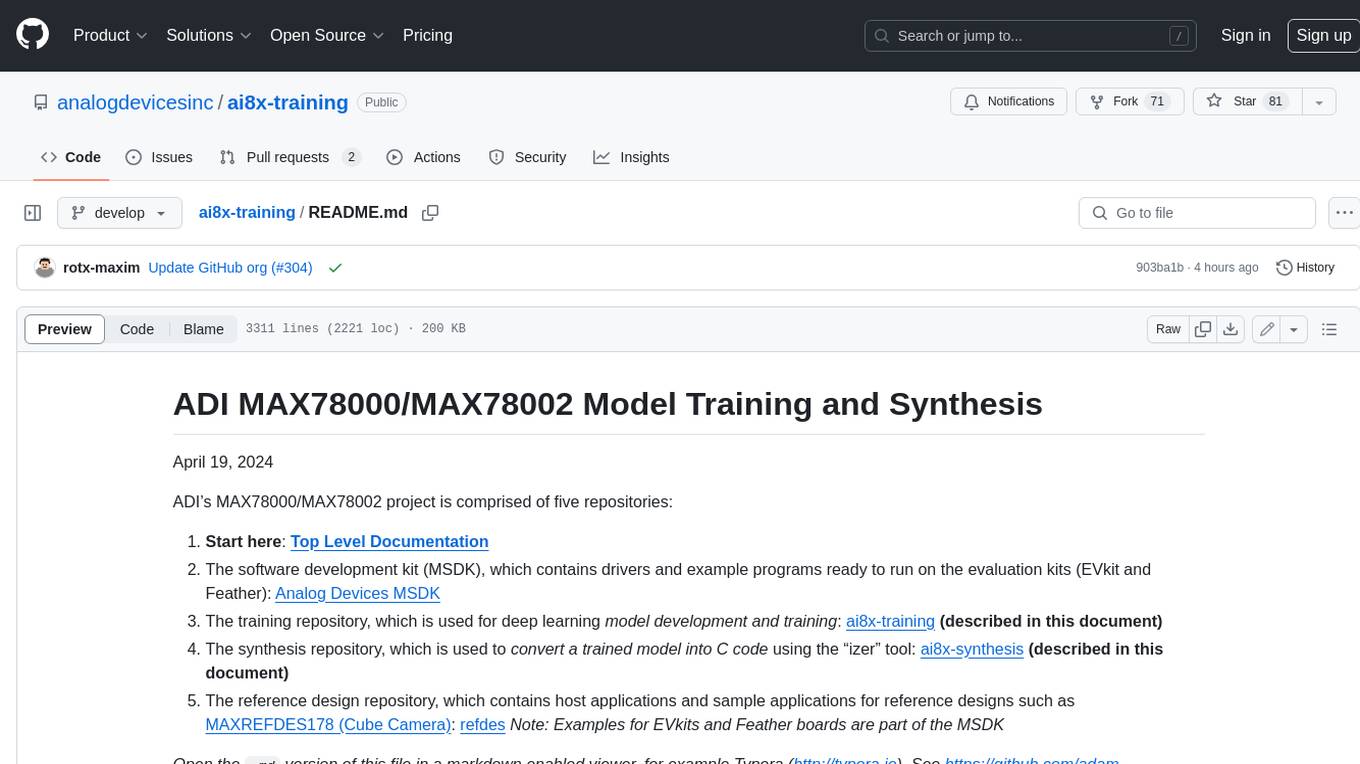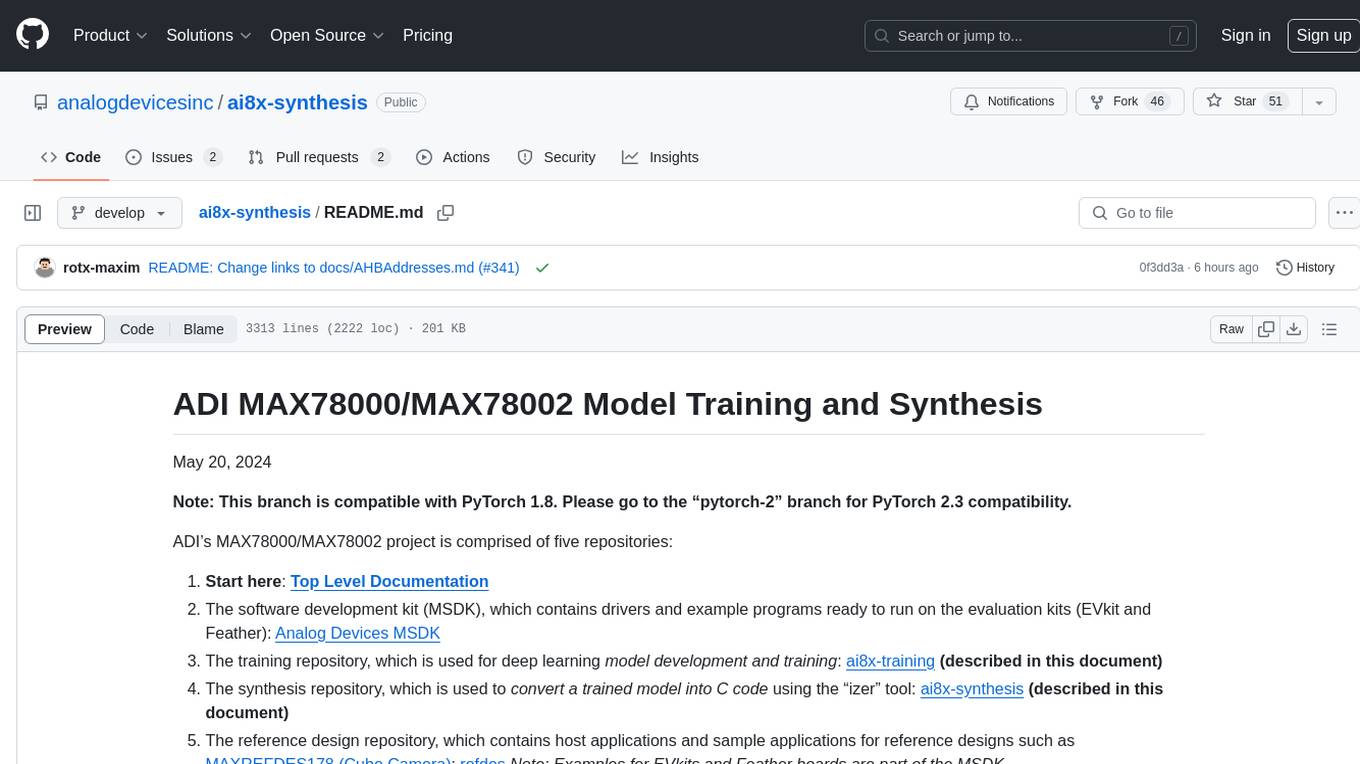AI tools for Sidecar AI
Related Tools:
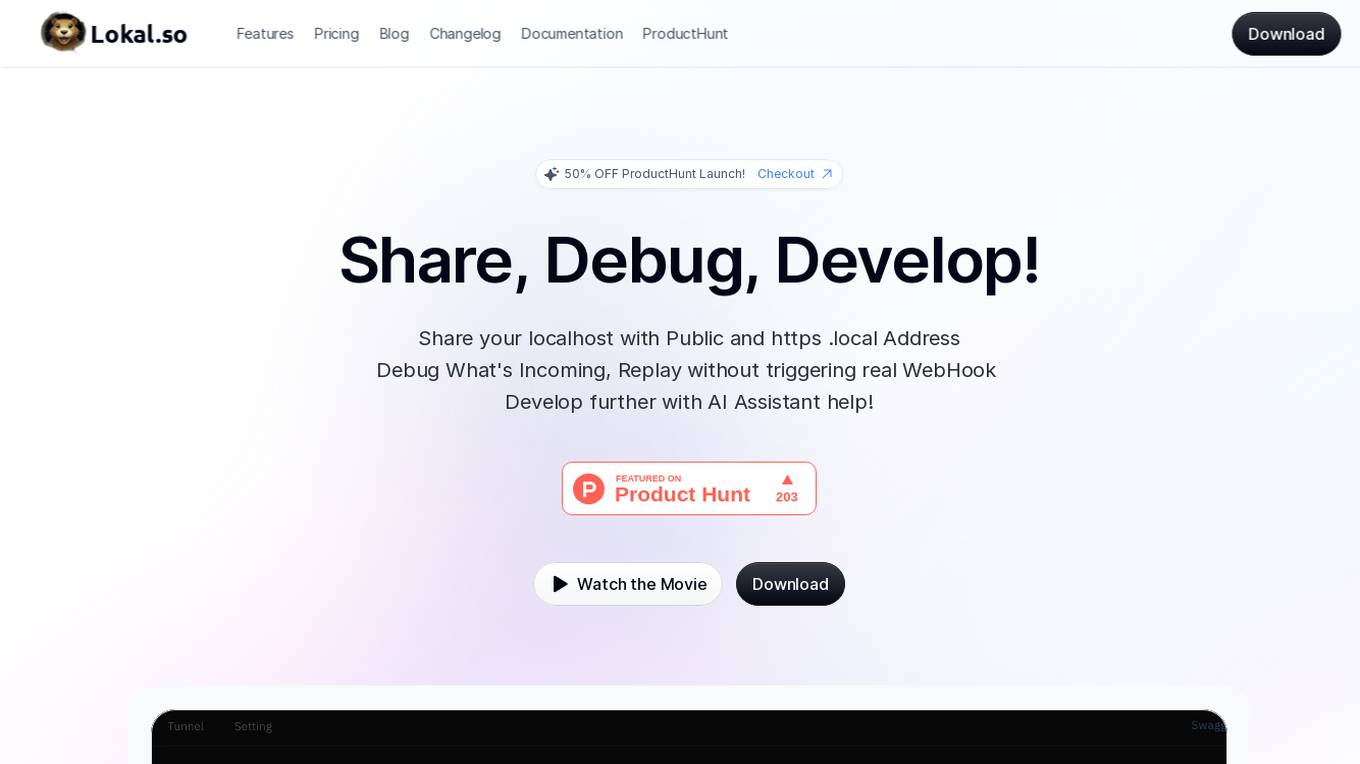
Lokal.so
Lokal.so is an AI-powered tool designed to supercharge your localhost development experience. It offers features like sharing your localhost with the public, debugging incoming requests, and developing with the assistance of an AI assistant. With Lokal.so, you can leverage Cloudflare's network for faster site delivery, use a built-in S3 server for easy file debugging, and automatically convert JSON payloads into different programming language models. The tool aims to simplify local development by providing a self-hosted tunnel server, unlimited .local domain access, and endpoint management with memorable names.
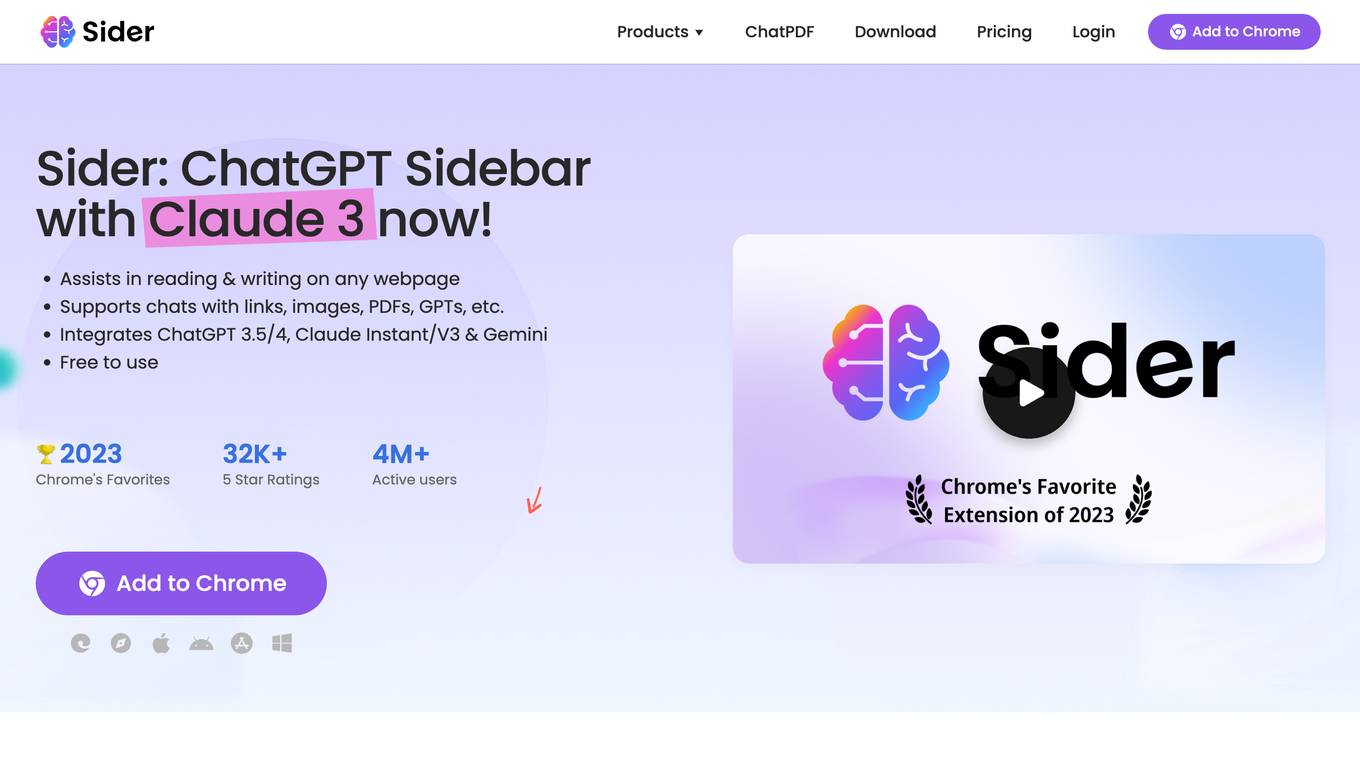
Sider Community
Sider Community is a platform that offers tools for deep research and web creation. Users can utilize the platform to recommend business, technology, and culture-related content. The platform supports various project types such as landing pages, corporate websites, product showcases, app promo pages, personal resumes, portfolios, intranet portals, dashboards, and games. Users can create and share their projects on the platform.

GPTPLUS
GPTPLUS is a Chrome and Edge browser extension powered by GPT-4 and GPT-3.5 that provides AI-powered writing, translation, code analysis, and Q&A assistance. It allows users to chat with ChatGPT in a sidebar, use prompts to enhance answers, and process selected text with a single click. GPTPLUS is free to use, with premium plans offering additional features.
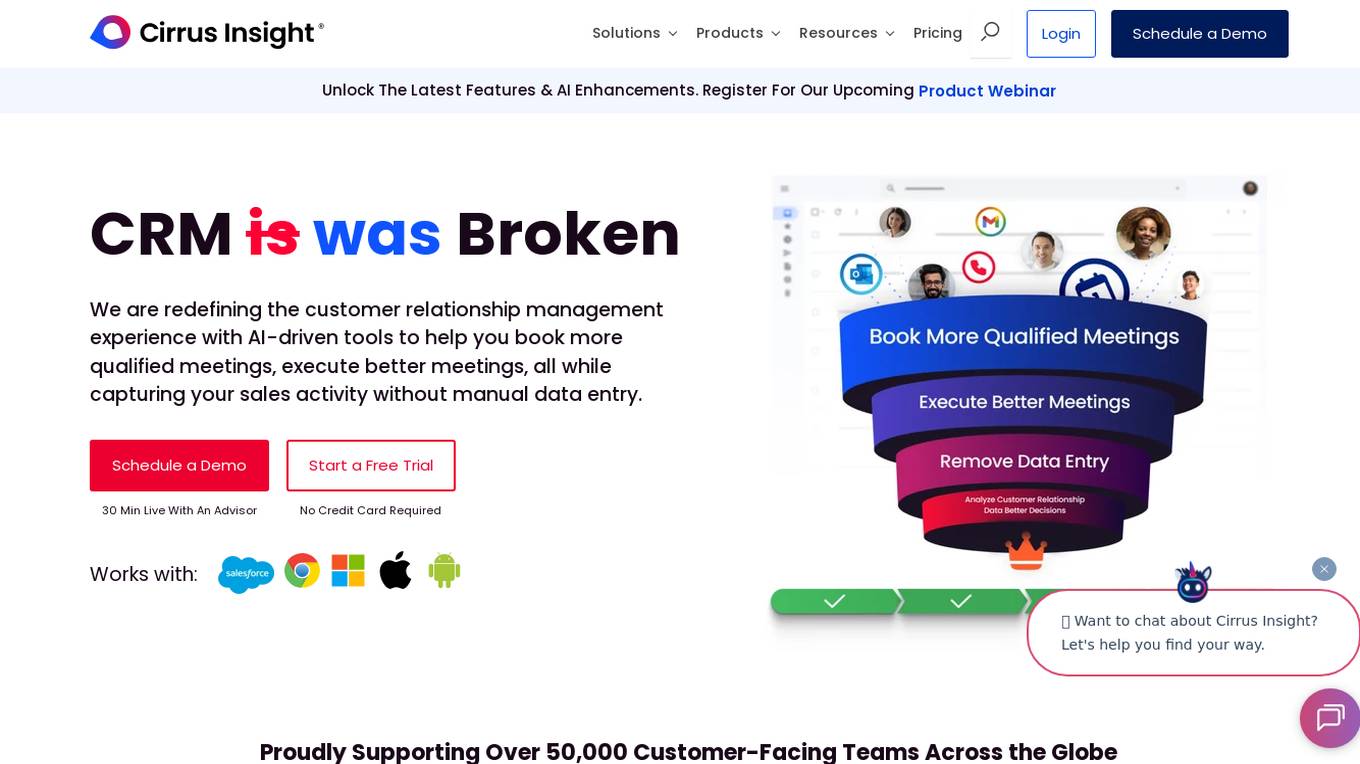
Cirrus Insight
Cirrus Insight is an AI-powered sales and CRM tool that offers a comprehensive suite of features to streamline sales processes and enhance customer relationship management. It integrates seamlessly with Salesforce, providing automation for tasks such as prospect research, meeting scheduling, email tracking, and data entry. The tool aims to help sales teams book more qualified meetings, execute better meetings, and capture sales activity data efficiently. Cirrus Insight is designed to empower sales reps with AI-driven tools to improve productivity and drive better outcomes in sales interactions.

Spreadsheet Daddy
Spreadsheet Daddy is an AI-powered add-on for Google Sheets that enables users to automate tasks, generate content, extract data, and perform various other functions using advanced AI models like GPT-4 and GPT-4-32k. It seamlessly integrates with Google Sheets, allowing users to leverage the power of AI within their spreadsheets. With its user-friendly interface and diverse range of features, Spreadsheet Daddy empowers businesses and individuals to enhance their productivity and efficiency.
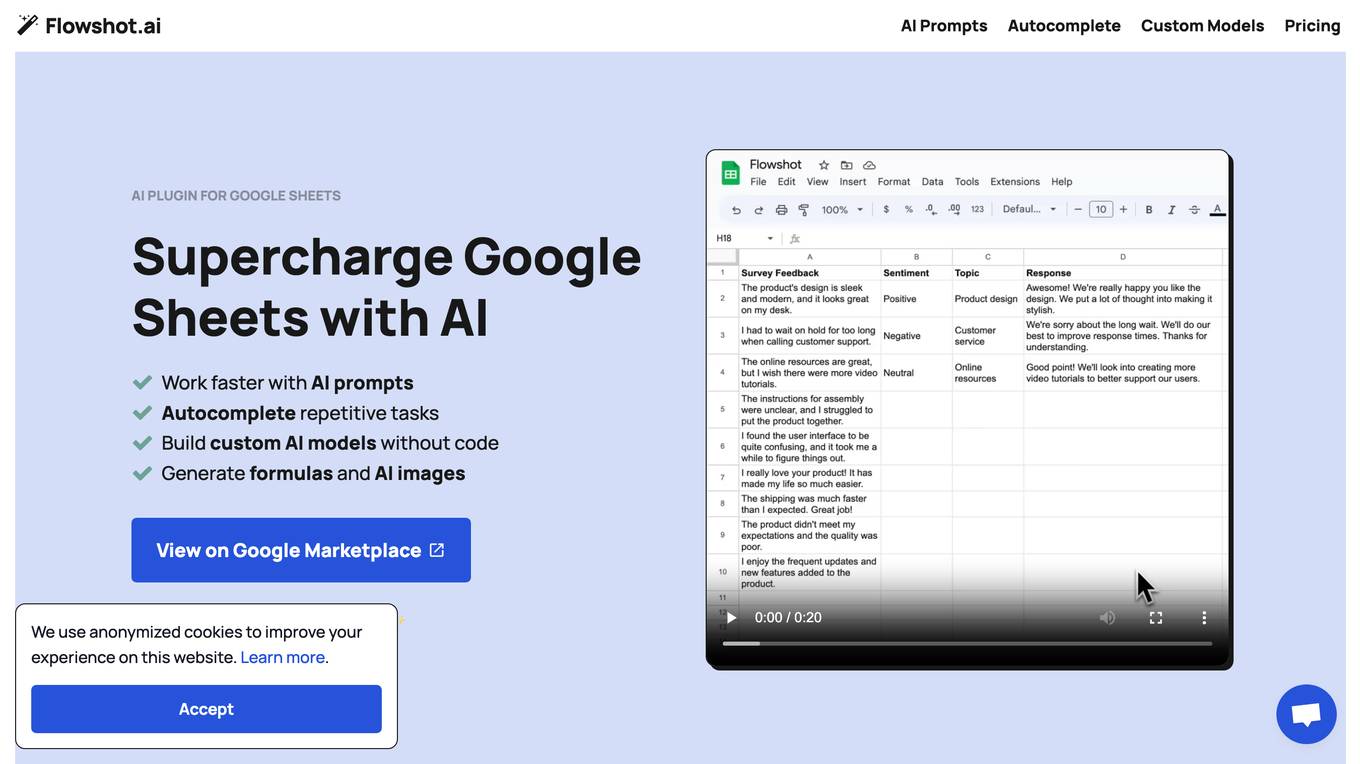
Flowshot
Flowshot is an AI plugin for Google Sheets that allows users to supercharge their spreadsheets with AI. With Flowshot, users can work faster with AI prompts, autocomplete repetitive tasks, build custom AI models without code, and generate formulas and AI images. Flowshot is used by organizations of all shapes and sizes and has been rated 5 stars by its customers.

Buffup.AI
Buffup.AI is an AI Web Copilot and Browser AI Assistant powered by ChatGPT. It enhances web browsing experience by providing features such as analyzing and summarizing webpages, replying to emails, supporting chats with PDFs and images, and using thousands of user-released Bots. The application aims to bring AI closer to the content users are browsing, offering assistance in various tasks like writing, translating, and analyzing. Buffup.AI is designed to save time and enhance productivity by providing AI assistance anytime and anywhere.
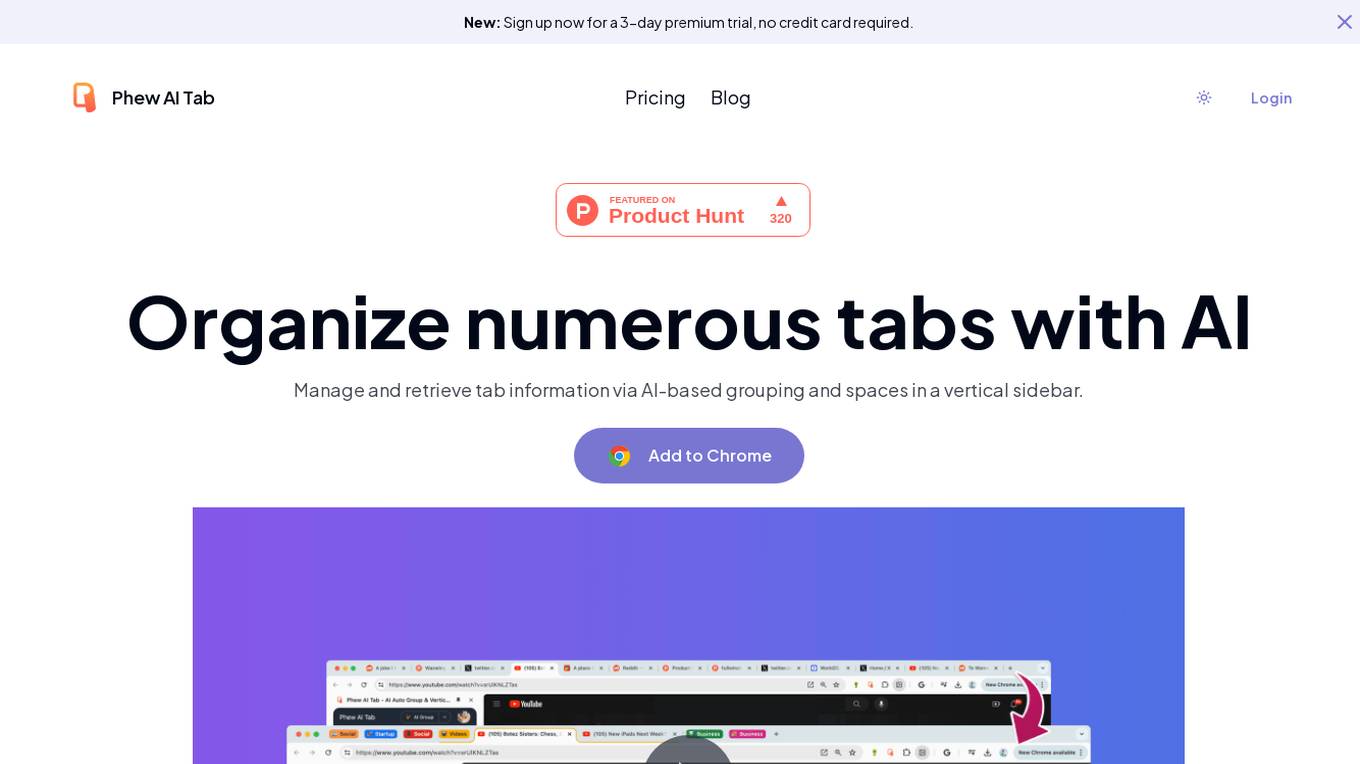
Phew AI Tab
Phew AI Tab is an AI-powered tab management tool that helps users organize and retrieve tab information efficiently. It utilizes AI-based grouping and spaces in a vertical sidebar to streamline tab management. With features like AI Grouping & Auto Collapse, AI Analyzing, AI Search, and AI-based Space & Cloud Sync, Phew AI Tab aims to enhance productivity and user experience. The tool ensures privacy with military-grade protection and offers seamless synchronization across devices.

GrowASO
GrowASO is an AI-driven App Store Optimization (ASO) platform that helps app developers and marketers increase their app downloads, revenue, and rankings. It offers a range of features including AI-powered app listing optimization, app icon experiments, keyword traffic and difficulty estimates, keyword rank tracking, and competitor analysis. GrowASO supports both iOS and Android apps and provides cross-platform optimization.
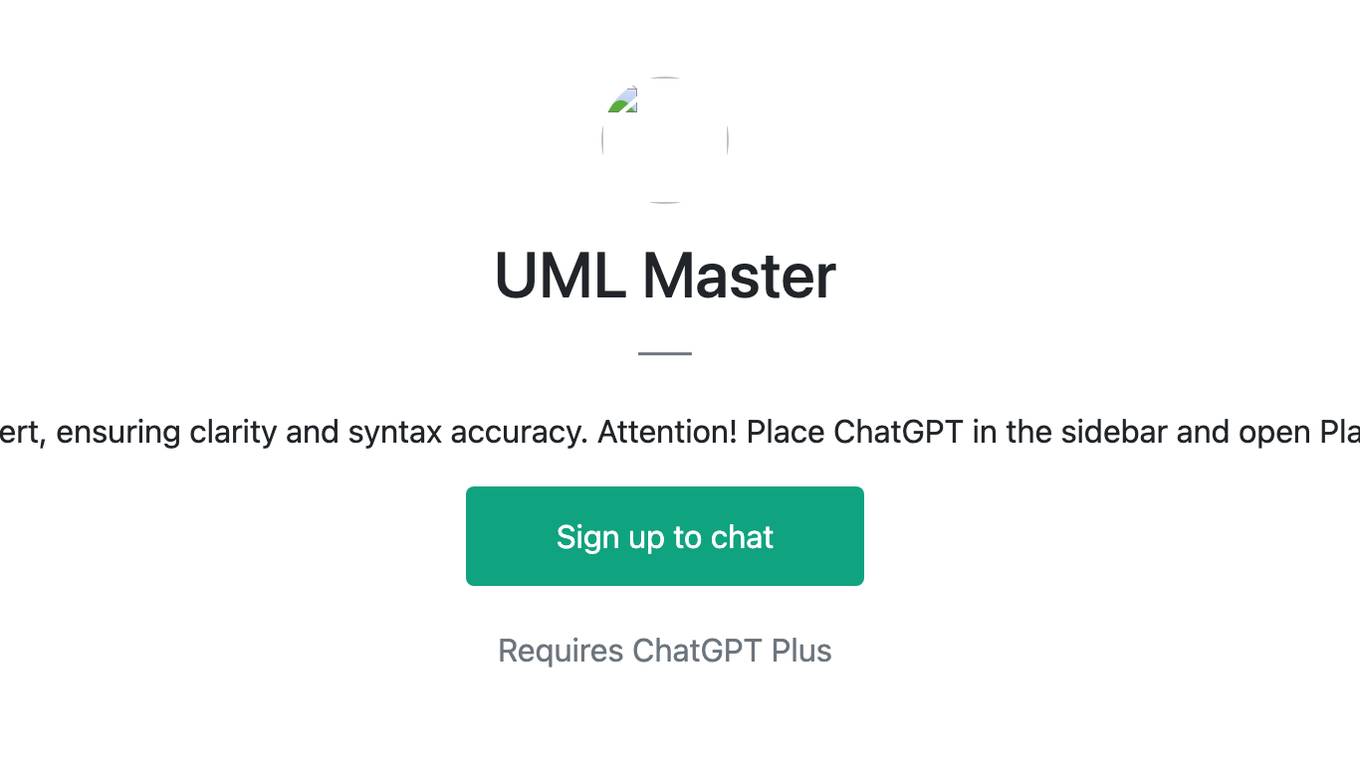
UML Master
Versatile UML diagram expert, ensuring clarity and syntax accuracy. Attention! Place ChatGPT in the sidebar and open PlantUML for better results.

sidecar
Sidecar is the AI brains of Aide the editor, responsible for creating prompts, interacting with LLM, and ensuring seamless integration of all functionalities. It includes 'tool_box.rs' for handling language-specific smartness, 'symbol/' for smart and independent symbols, 'llm_prompts/' for creating prompts, and 'repomap' for creating a repository map using page rank on code symbols. Users can contribute by submitting bugs, feature requests, reviewing source code changes, and participating in the development workflow.
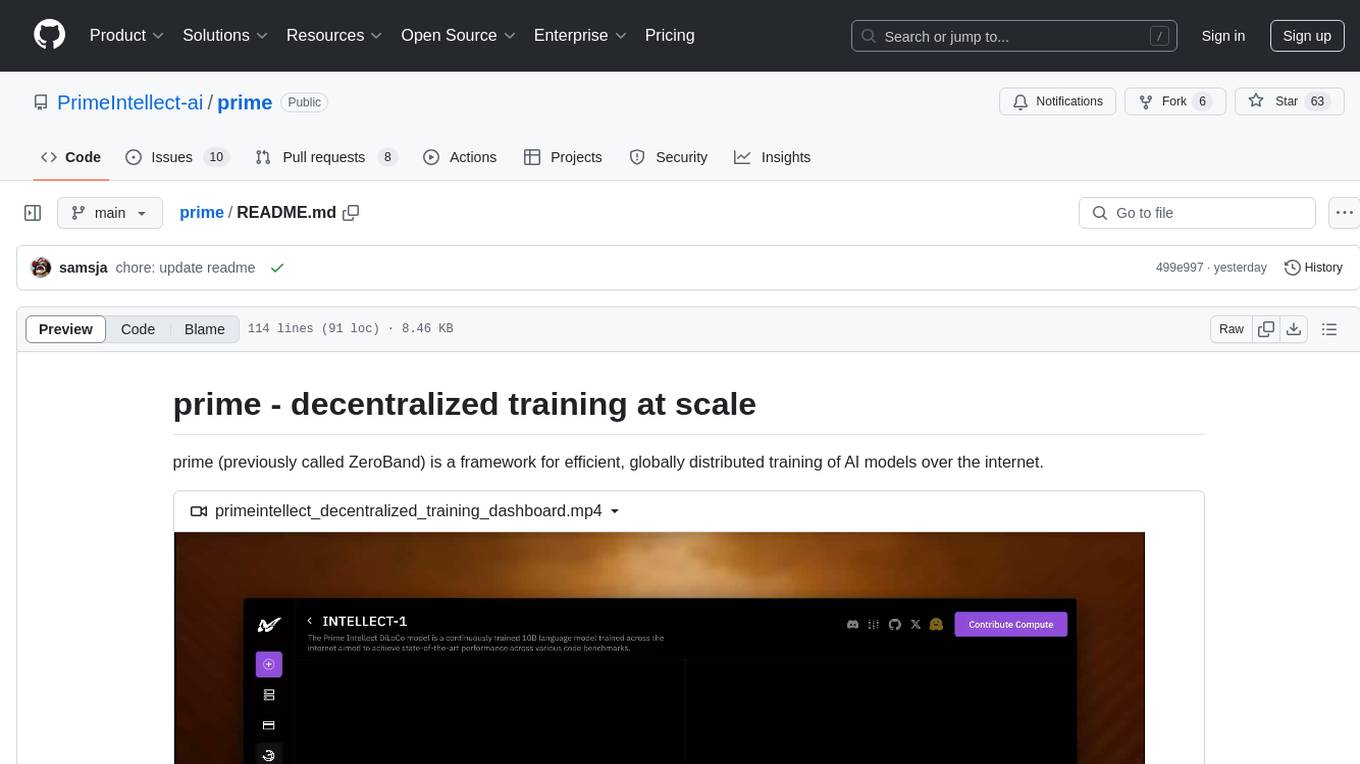
prime
Prime is a framework for efficient, globally distributed training of AI models over the internet. It includes features such as fault-tolerant training with ElasticDeviceMesh, asynchronous distributed checkpointing, live checkpoint recovery, custom Int8 All-Reduce Kernel, maximizing bandwidth utilization, PyTorch FSDP2/DTensor ZeRO-3 implementation, and CPU off-loading. The framework aims to optimize communication, checkpointing, and bandwidth utilization for large-scale AI model training.

telemetry-airflow
This repository codifies the Airflow cluster that is deployed at workflow.telemetry.mozilla.org (behind SSO) and commonly referred to as "WTMO" or simply "Airflow". Some links relevant to users and developers of WTMO: * The `dags` directory in this repository contains some custom DAG definitions * Many of the DAGs registered with WTMO don't live in this repository, but are instead generated from ETL task definitions in bigquery-etl * The Data SRE team maintains a WTMO Developer Guide (behind SSO)
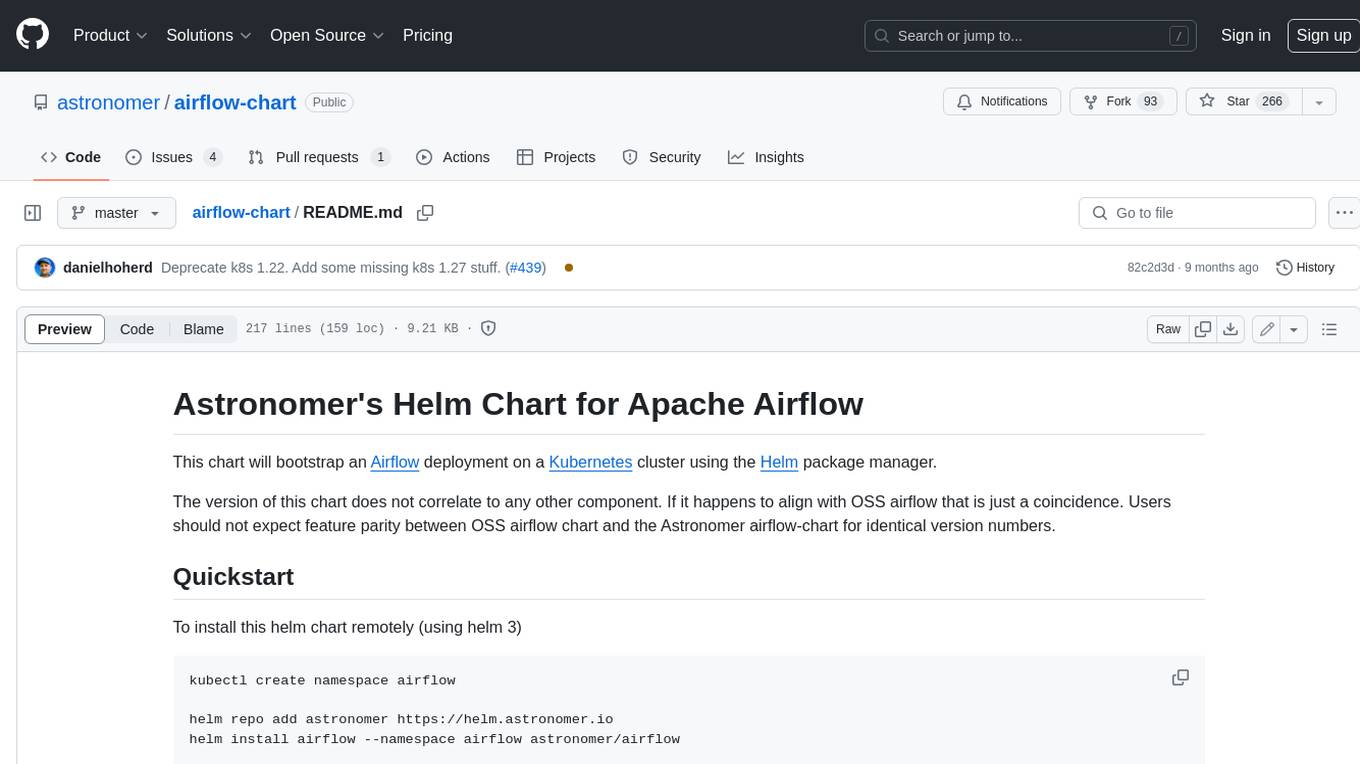
airflow-chart
This Helm chart bootstraps an Airflow deployment on a Kubernetes cluster using the Helm package manager. The version of this chart does not correlate to any other component. Users should not expect feature parity between OSS airflow chart and the Astronomer airflow-chart for identical version numbers. To install this helm chart remotely (using helm 3) kubectl create namespace airflow helm repo add astronomer https://helm.astronomer.io helm install airflow --namespace airflow astronomer/airflow To install this repository from source sh kubectl create namespace airflow helm install --namespace airflow . Prerequisites: Kubernetes 1.12+ Helm 3.6+ PV provisioner support in the underlying infrastructure Installing the Chart: sh helm install --name my-release . The command deploys Airflow on the Kubernetes cluster in the default configuration. The Parameters section lists the parameters that can be configured during installation. Upgrading the Chart: First, look at the updating documentation to identify any backwards-incompatible changes. To upgrade the chart with the release name `my-release`: sh helm upgrade --name my-release . Uninstalling the Chart: To uninstall/delete the `my-release` deployment: sh helm delete my-release The command removes all the Kubernetes components associated with the chart and deletes the release. Updating DAGs: Bake DAGs in Docker image The recommended way to update your DAGs with this chart is to build a new docker image with the latest code (`docker build -t my-company/airflow:8a0da78 .`), push it to an accessible registry (`docker push my-company/airflow:8a0da78`), then update the Airflow pods with that image: sh helm upgrade my-release . --set images.airflow.repository=my-company/airflow --set images.airflow.tag=8a0da78 Docker Images: The Airflow image that are referenced as the default values in this chart are generated from this repository: https://github.com/astronomer/ap-airflow. Other non-airflow images used in this chart are generated from this repository: https://github.com/astronomer/ap-vendor. Parameters: The complete list of parameters supported by the community chart can be found on the Parameteres Reference page, and can be set under the `airflow` key in this chart. The following tables lists the configurable parameters of the Astronomer chart and their default values. | Parameter | Description | Default | | :----------------------------- | :-------------------------------------------------------------------------------------------------------- | :---------------------------- | | `ingress.enabled` | Enable Kubernetes Ingress support | `false` | | `ingress.acme` | Add acme annotations to Ingress object | `false` | | `ingress.tlsSecretName` | Name of secret that contains a TLS secret | `~` | | `ingress.webserverAnnotations` | Annotations added to Webserver Ingress object | `{}` | | `ingress.flowerAnnotations` | Annotations added to Flower Ingress object | `{}` | | `ingress.baseDomain` | Base domain for VHOSTs | `~` | | `ingress.auth.enabled` | Enable auth with Astronomer Platform | `true` | | `extraObjects` | Extra K8s Objects to deploy (these are passed through `tpl`). More about Extra Objects. | `[]` | | `sccEnabled` | Enable security context constraints required for OpenShift | `false` | | `authSidecar.enabled` | Enable authSidecar | `false` | | `authSidecar.repository` | The image for the auth sidecar proxy | `nginxinc/nginx-unprivileged` | | `authSidecar.tag` | The image tag for the auth sidecar proxy | `stable` | | `authSidecar.pullPolicy` | The K8s pullPolicy for the the auth sidecar proxy image | `IfNotPresent` | | `authSidecar.port` | The port the auth sidecar exposes | `8084` | | `gitSyncRelay.enabled` | Enables git sync relay feature. | `False` | | `gitSyncRelay.repo.url` | Upstream URL to the git repo to clone. | `~` | | `gitSyncRelay.repo.branch` | Branch of the upstream git repo to checkout. | `main` | | `gitSyncRelay.repo.depth` | How many revisions to check out. Leave as default `1` except in dev where history is needed. | `1` | | `gitSyncRelay.repo.wait` | Seconds to wait before pulling from the upstream remote. | `60` | | `gitSyncRelay.repo.subPath` | Path to the dags directory within the git repository. | `~` | Specify each parameter using the `--set key=value[,key=value]` argument to `helm install`. For example, sh helm install --name my-release --set executor=CeleryExecutor --set enablePodLaunching=false . Walkthrough using kind: Install kind, and create a cluster We recommend testing with Kubernetes 1.25+, example: sh kind create cluster --image kindest/node:v1.25.11 Confirm it's up: sh kubectl cluster-info --context kind-kind Add Astronomer's Helm repo sh helm repo add astronomer https://helm.astronomer.io helm repo update Create namespace + install the chart sh kubectl create namespace airflow helm install airflow -n airflow astronomer/airflow It may take a few minutes. Confirm the pods are up: sh kubectl get pods --all-namespaces helm list -n airflow Run `kubectl port-forward svc/airflow-webserver 8080:8080 -n airflow` to port-forward the Airflow UI to http://localhost:8080/ to confirm Airflow is working. Login as _admin_ and password _admin_. Build a Docker image from your DAGs: 1. Start a project using astro-cli, which will generate a Dockerfile, and load your DAGs in. You can test locally before pushing to kind with `astro airflow start`. `sh mkdir my-airflow-project && cd my-airflow-project astro dev init` 2. Then build the image: `sh docker build -t my-dags:0.0.1 .` 3. Load the image into kind: `sh kind load docker-image my-dags:0.0.1` 4. Upgrade Helm deployment: sh helm upgrade airflow -n airflow --set images.airflow.repository=my-dags --set images.airflow.tag=0.0.1 astronomer/airflow Extra Objects: This chart can deploy extra Kubernetes objects (assuming the role used by Helm can manage them). For Astronomer Cloud and Enterprise, the role permissions can be found in the Commander role. yaml extraObjects: - apiVersion: batch/v1beta1 kind: CronJob metadata: name: "{{ .Release.Name }}-somejob" spec: schedule: "*/10 * * * *" concurrencyPolicy: Forbid jobTemplate: spec: template: spec: containers: - name: myjob image: ubuntu command: - echo args: - hello restartPolicy: OnFailure Contributing: Check out our contributing guide! License: Apache 2.0 with Commons Clause
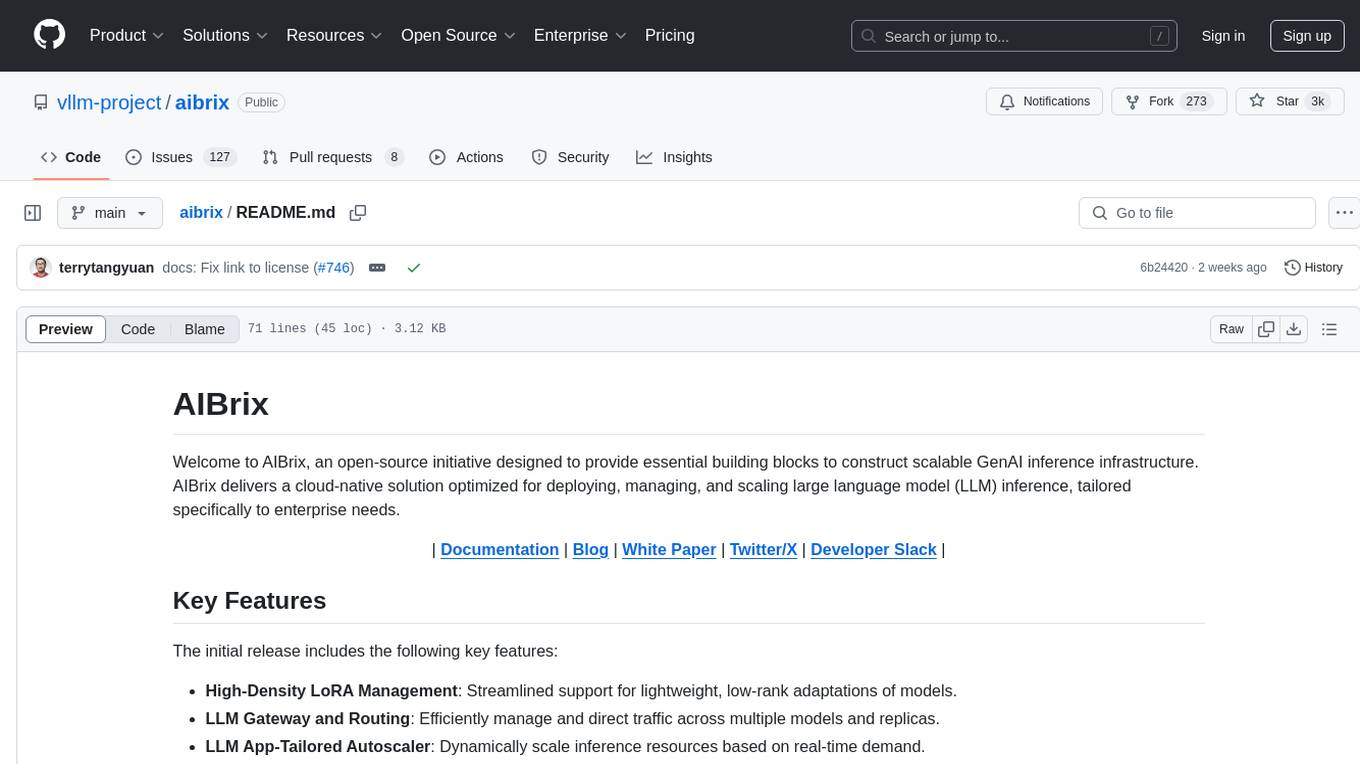
aibrix
AIBrix is an open-source initiative providing essential building blocks for scalable GenAI inference infrastructure. It delivers a cloud-native solution optimized for deploying, managing, and scaling large language model (LLM) inference, tailored to enterprise needs. Key features include High-Density LoRA Management, LLM Gateway and Routing, LLM App-Tailored Autoscaler, Unified AI Runtime, Distributed Inference, Distributed KV Cache, Cost-efficient Heterogeneous Serving, and GPU Hardware Failure Detection.
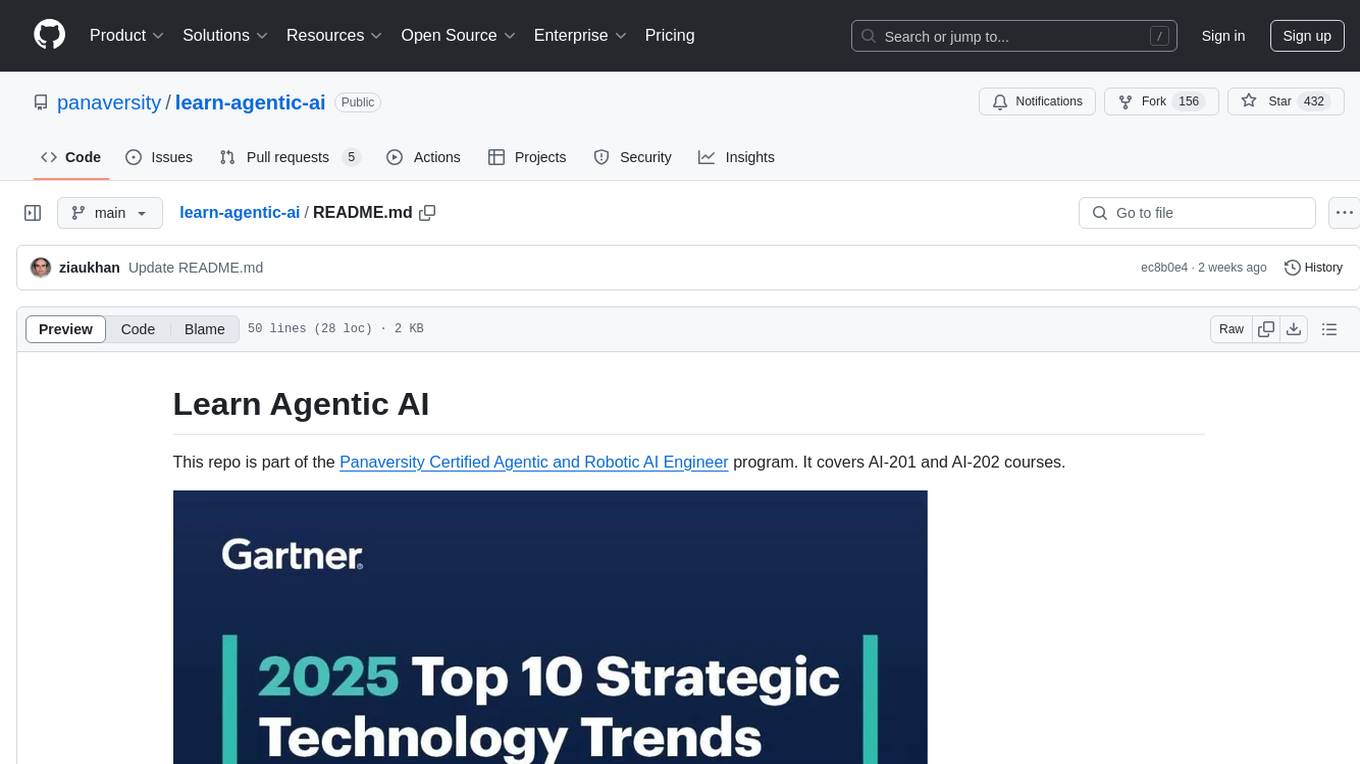
learn-agentic-ai
Learn Agentic AI is a repository that is part of the Panaversity Certified Agentic and Robotic AI Engineer program. It covers AI-201 and AI-202 courses, providing fundamentals and advanced knowledge in Agentic AI. The repository includes video playlists, projects, and project submission guidelines for students to enhance their understanding and skills in the field of AI engineering.
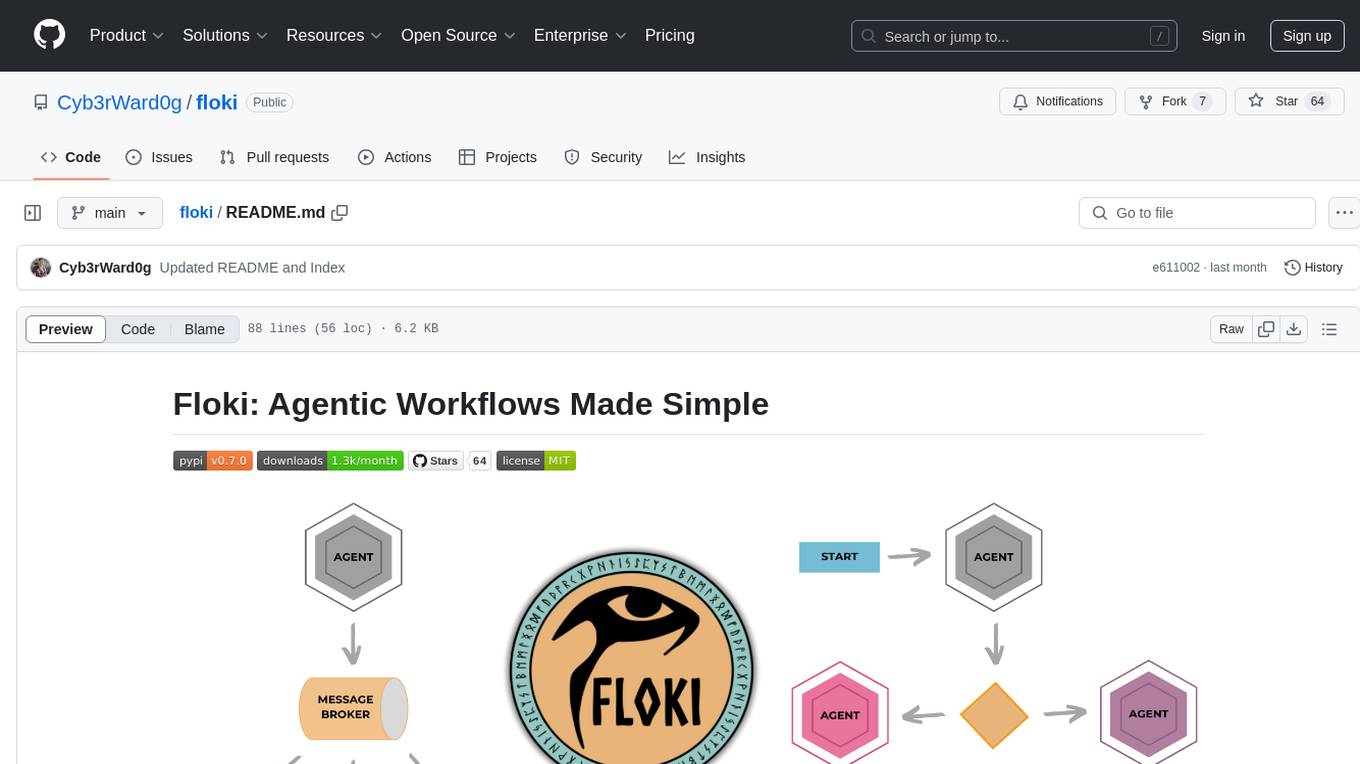
floki
Floki is an open-source framework for researchers and developers to experiment with LLM-based autonomous agents. It provides tools to create, orchestrate, and manage agents while seamlessly connecting to LLM inference APIs. Built on Dapr, Floki leverages a unified programming model that simplifies microservices and supports both deterministic workflows and event-driven interactions. By bringing together these features, Floki provides a powerful way to explore agentic workflows and the components that enable multi-agent systems to collaborate and scale, all powered by Dapr.

shitspotter
The 'ShitSpotter' repository is dedicated to developing a poop-detection algorithm and dataset for creating a phone app that helps locate dog poop in outdoor environments. The project involves training a PyTorch network to detect poop in images and provides scripts for detecting poop in unseen images using a pretrained model. The dataset consists of mostly outdoor images taken with a phone, with a process involving before and after pictures of the poop. The project aims to enable various applications, such as AR glasses for poop detection and efficient cleaning of public areas by city governments. The code, dataset, and pretrained models are open source with permissive licensing and distributed via IPFS, BitTorrent, and centralized mechanisms.

octelium
Octelium is a free and open source, self-hosted, unified zero trust secure access platform that operates as a modern zero-config remote access VPN, a comprehensive Zero Trust Network Access (ZTNA)/BeyondCorp platform, an ngrok/Cloudflare Tunnel alternative, an API gateway, an AI/LLM gateway, a PaaS-like platform, a Kubernetes gateway/ingress, and a homelab infrastructure. It provides scalable zero trust architecture for identity-based, application-layer aware secure access via private client-based access over WireGuard/QUIC tunnels and public clientless access, with context-aware access control. Octelium offers dynamic secretless access, fine-grained access control, identity-based routing, continuous strong authentication, OpenTelemetry-native auditing, passwordless SSH, effortless deployment of containerized applications, centralized management, and more. It is open source, designed for self-hosting, and provides a commercial license option for businesses.

cube-studio
Cube Studio is an open-source all-in-one cloud-native machine learning platform that provides various functionalities such as project group management, network configuration, user management, role management, billing functions, SSO single sign-on, support for multiple computing power types, support for multiple resource groups and clusters, edge cluster support, serverless cluster mode support, database storage support, machine resource management, storage disk management, internationalization capabilities, data map management, data calculation, ETL orchestration, data set management, data annotation, image/audio/text dataset support, feature processing, traditional machine learning algorithms, distributed deep learning frameworks, distributed acceleration frameworks, model evaluation, model format conversion, model registration, model deployment, distributed media processing, custom operators, automatic learning, custom training images, automatic parameter tuning, TensorBoard jobs, internal services, model management, inference services, monitoring, model application management, model marketplace, model development, model fine-tuning, web model deployment, automated annotation, dataset SDK, notebook SDK, pipeline training SDK, inference service SDK, large model distributed training, large model inference, large model fine-tuning, intelligent conversation, private knowledge base, model deployment for WeChat public accounts, enterprise WeChat group chatbot integration, DingTalk group chatbot integration, and more. Cube Studio offers template-based functionality for data import/export, data processing, feature processing, machine learning frameworks, machine learning algorithms, deep learning frameworks, model processing, model serving, monitoring, and more.
ck
ck (seek) is a semantic grep tool that finds code by meaning, not just keywords. It replaces traditional grep by understanding the user's search intent. It allows users to search for code based on concepts like 'error handling' and retrieves relevant code even if the exact keywords are not present. ck offers semantic search, drop-in grep compatibility, hybrid search combining keyword precision with semantic understanding, agent-friendly output in JSONL format, smart file filtering, and various advanced features. It supports multiple search modes, relevance scoring, top-K results, and smart exclusions. Users can index projects for semantic search, choose embedding models, and search specific files or directories. The tool is designed to improve code search efficiency and accuracy for developers and AI agents.
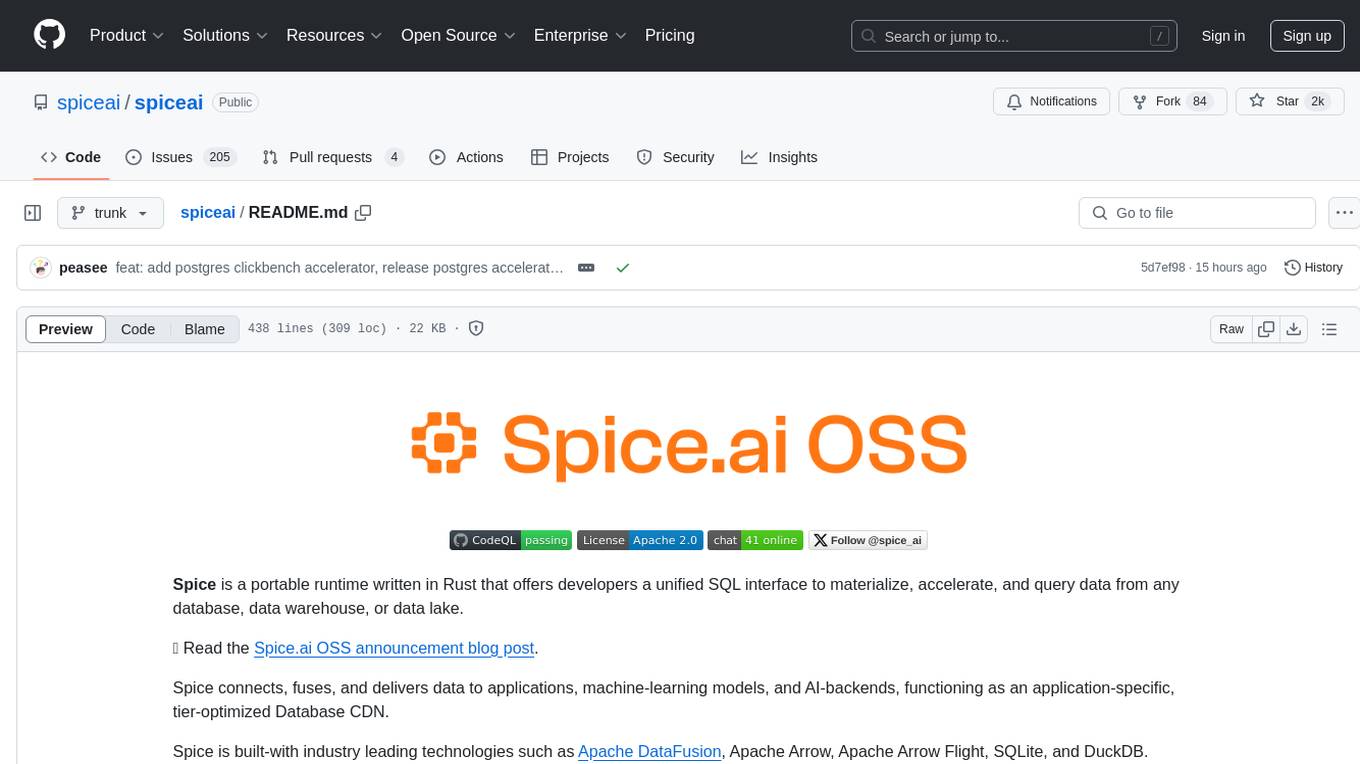
spiceai
Spice is a portable runtime written in Rust that offers developers a unified SQL interface to materialize, accelerate, and query data from any database, data warehouse, or data lake. It connects, fuses, and delivers data to applications, machine-learning models, and AI-backends, functioning as an application-specific, tier-optimized Database CDN. Built with industry-leading technologies such as Apache DataFusion, Apache Arrow, Apache Arrow Flight, SQLite, and DuckDB. Spice makes it fast and easy to query data from one or more sources using SQL, co-locating a managed dataset with applications or machine learning models, and accelerating it with Arrow in-memory, SQLite/DuckDB, or attached PostgreSQL for fast, high-concurrency, low-latency queries.
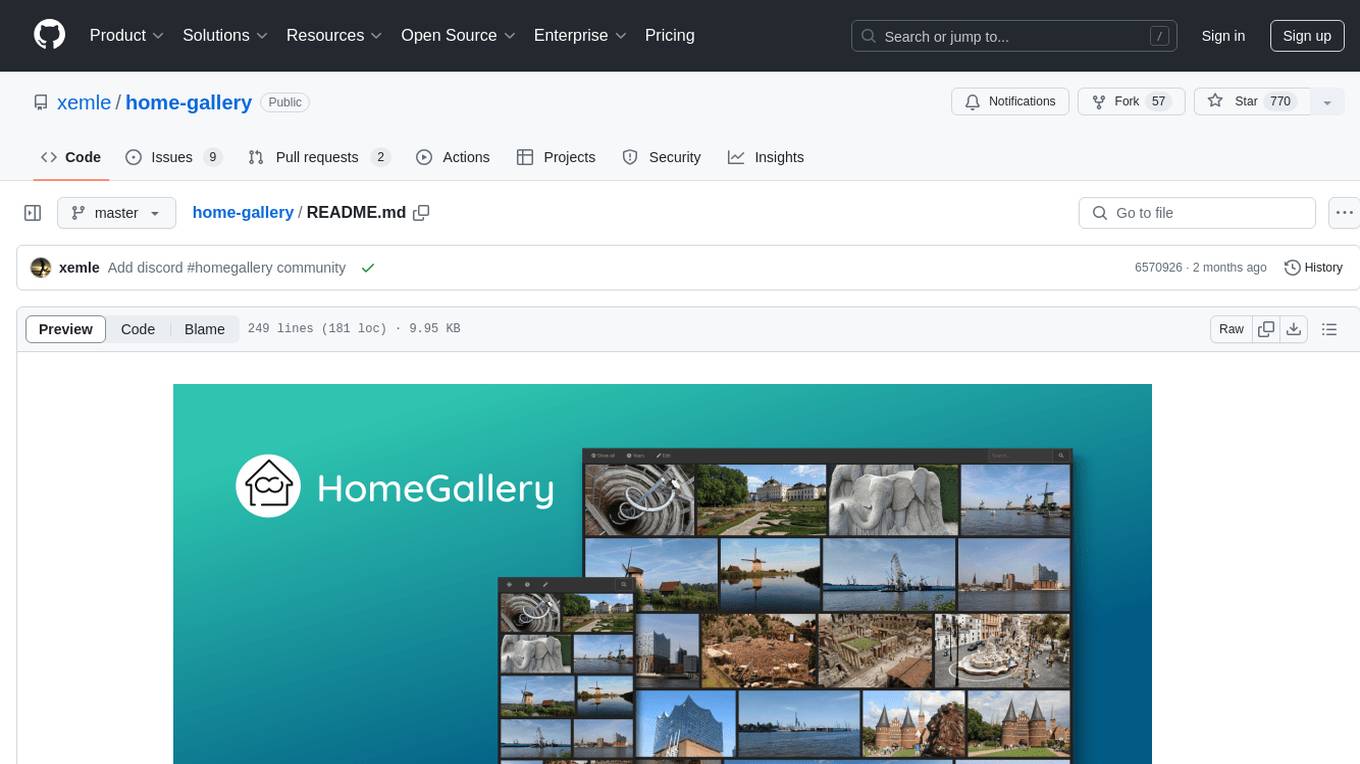
home-gallery
Home-Gallery.org is a self-hosted open-source web gallery for browsing personal photos and videos with tagging, mobile-friendly interface, and AI-powered image and face discovery. It aims to provide a fast user experience on mobile phones and help users browse and rediscover memories from their media archive. The tool allows users to serve their local data without relying on cloud services, view photos and videos from mobile phones, and manage images from multiple media source directories. Features include endless photo stream, video transcoding, reverse image lookup, face detection, GEO location reverse lookups, tagging, and more. The tool runs on NodeJS and supports various platforms like Linux, Mac, and Windows.
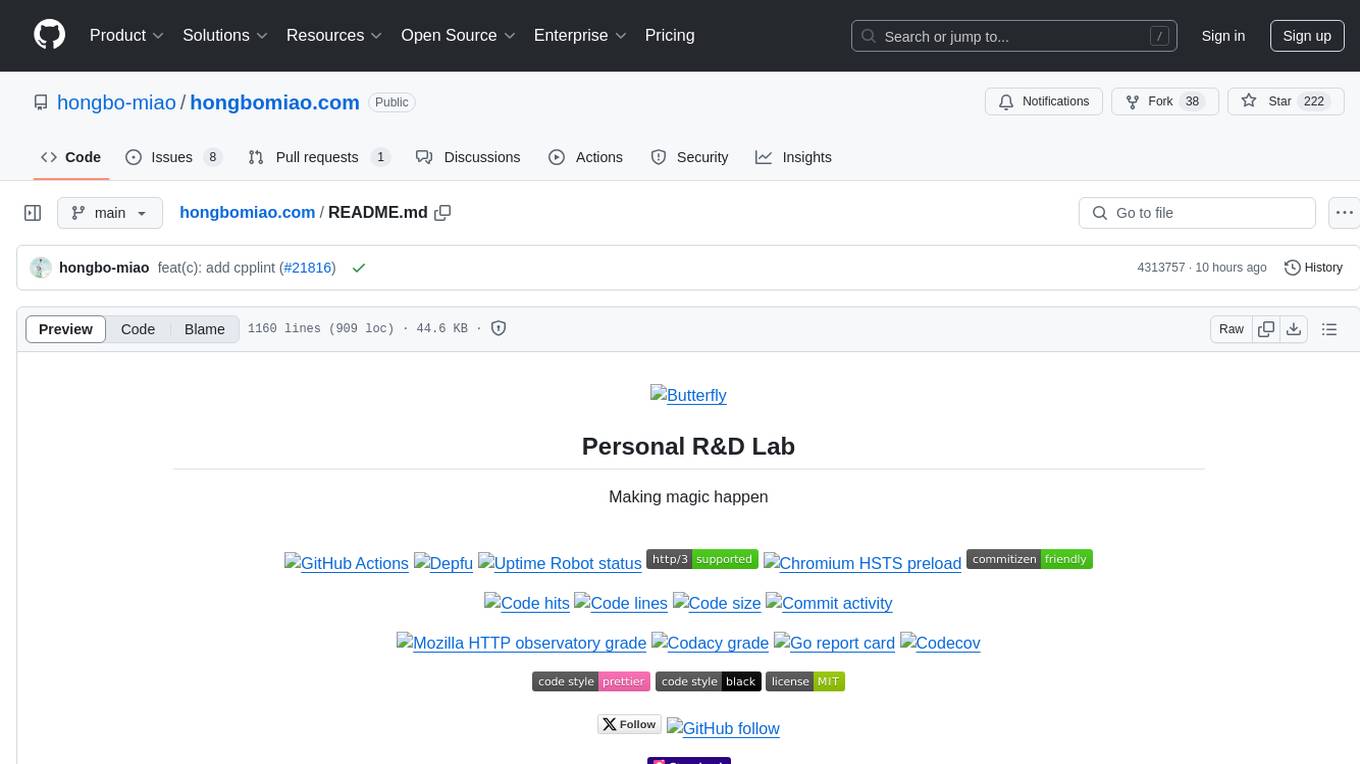
hongbomiao.com
hongbomiao.com is a personal research and development (R&D) lab that facilitates the sharing of knowledge. The repository covers a wide range of topics including web development, mobile development, desktop applications, API servers, cloud native technologies, data processing, machine learning, computer vision, embedded systems, simulation, database management, data cleaning, data orchestration, testing, ops, authentication, authorization, security, system tools, reverse engineering, Ethereum, hardware, network, guidelines, design, bots, and more. It provides detailed information on various tools, frameworks, libraries, and platforms used in these domains.
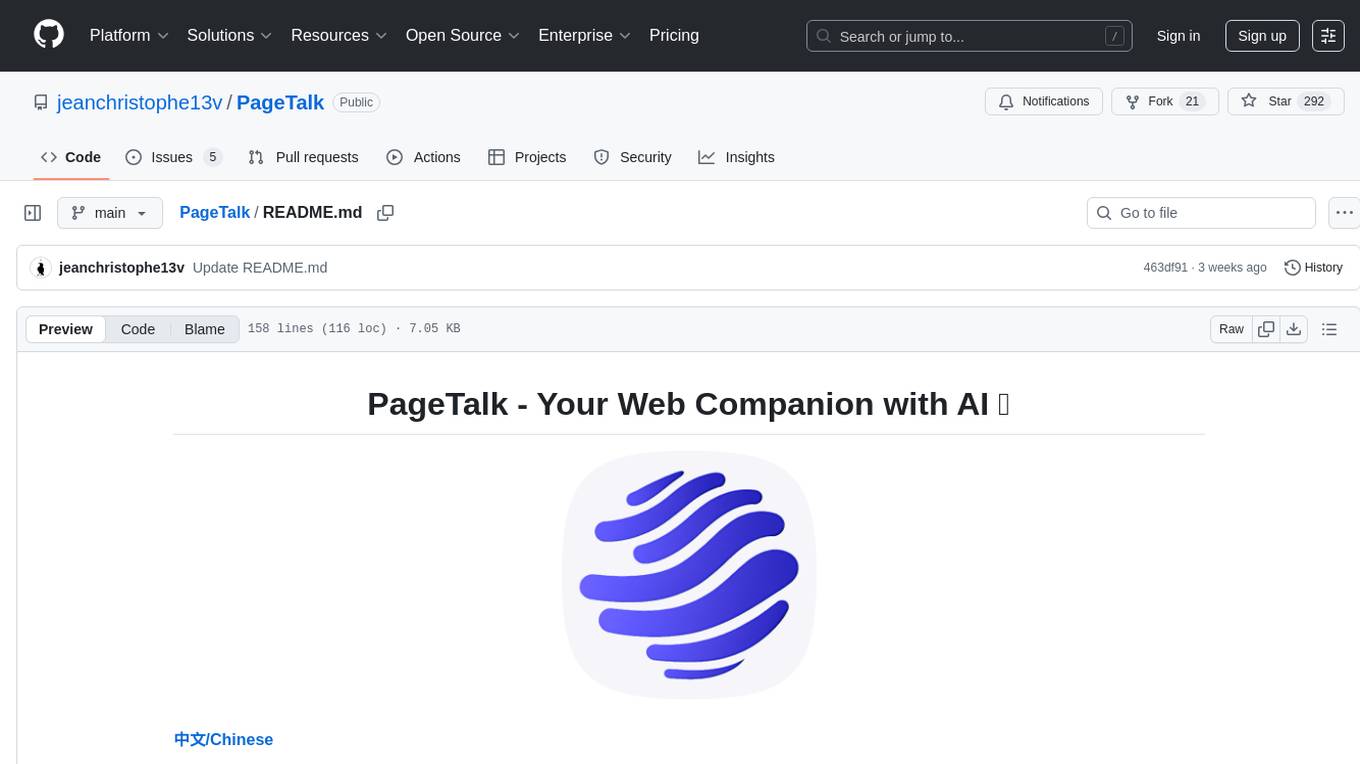
PageTalk
PageTalk is a browser extension that enhances web browsing by integrating Google's Gemini API. It allows users to select text on any webpage for AI analysis, translation, contextual chat, and customization. The tool supports multi-agent system, image input, rich content rendering, PDF parsing, URL context extraction, personalized settings, chat export, text selection helper, and proxy support. Users can interact with web pages, chat contextually, manage AI agents, and perform various tasks seamlessly.
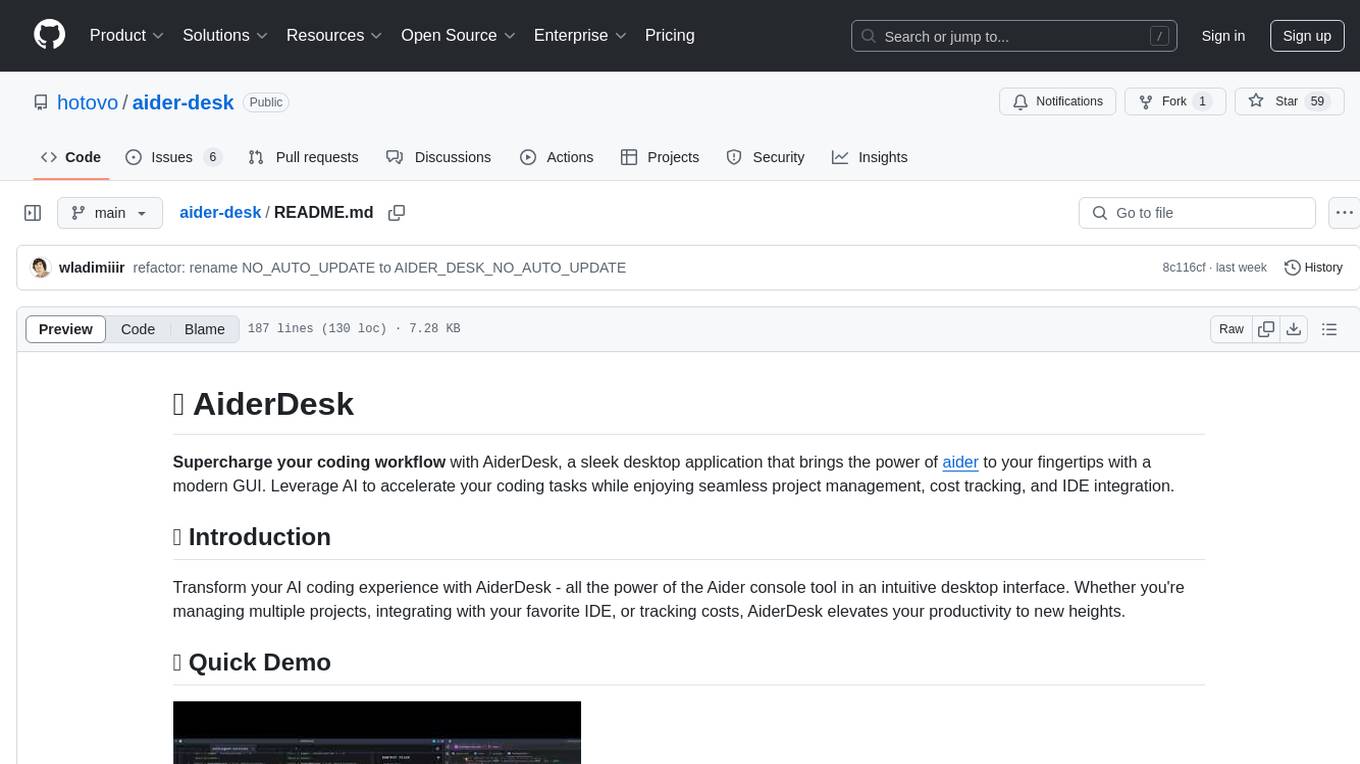
aider-desk
AiderDesk is a desktop application that enhances coding workflow by leveraging AI capabilities. It offers an intuitive GUI, project management, IDE integration, MCP support, settings management, cost tracking, structured messages, visual file management, model switching, code diff viewer, one-click reverts, and easy sharing. Users can install it by downloading the latest release and running the executable. AiderDesk also supports Python version detection and auto update disabling. It includes features like multiple project management, context file management, model switching, chat mode selection, question answering, cost tracking, MCP server integration, and MCP support for external tools and context. Development setup involves cloning the repository, installing dependencies, running in development mode, and building executables for different platforms. Contributions from the community are welcome following specific guidelines.
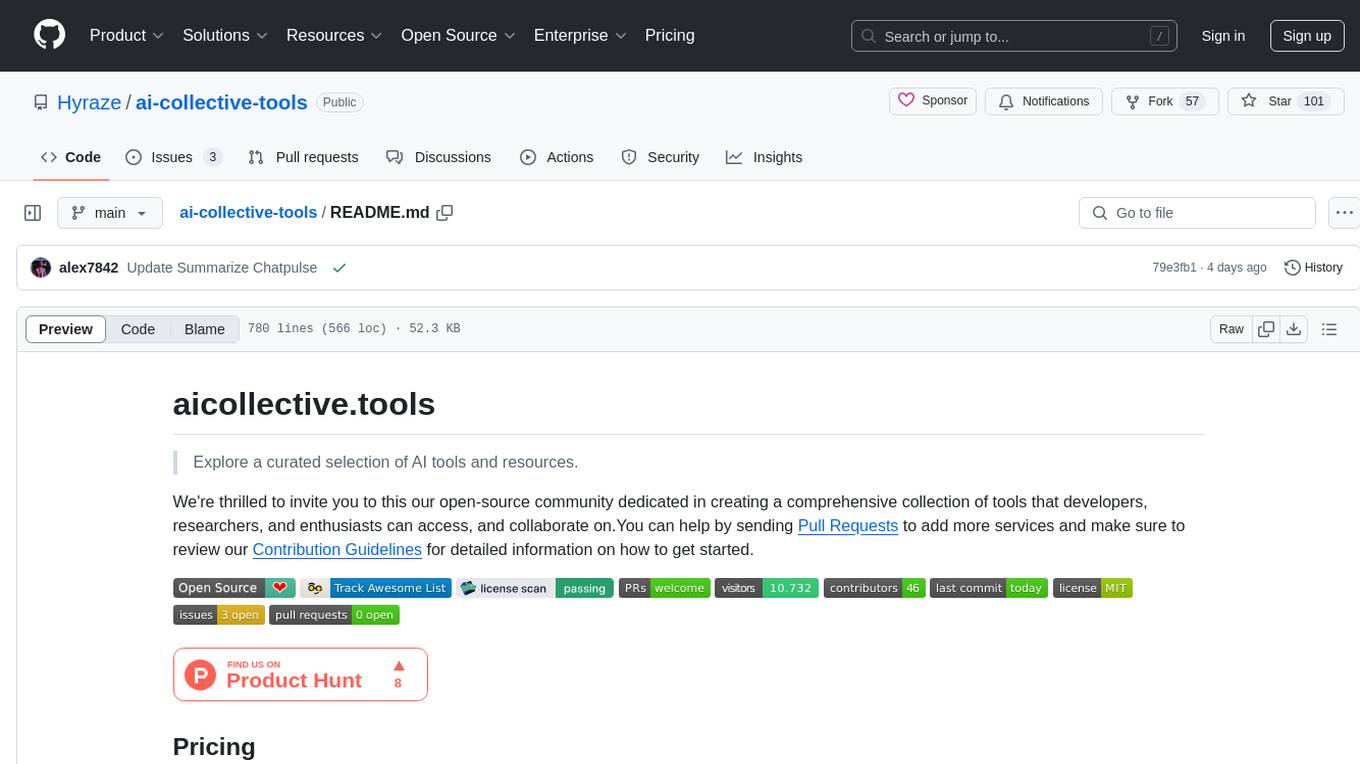
ai-collective-tools
ai-collective-tools is an open-source community dedicated to creating a comprehensive collection of AI tools for developers, researchers, and enthusiasts. The repository provides a curated selection of AI tools and resources across various categories such as 3D, Agriculture, Art, Audio Editing, Avatars, Chatbots, Code Assistant, Cooking, Copywriting, Crypto, Customer Support, Dating, Design Assistant, Design Generator, Developer, E-Commerce, Education, Email Assistant, Experiments, Fashion, Finance, Fitness, Fun Tools, Gaming, General Writing, Gift Ideas, HealthCare, Human Resources, Image Classification, Image Editing, Image Generator, Interior Designing, Legal Assistant, Logo Generator, Low Code, Models, Music, Paraphraser, Personal Assistant, Presentations, Productivity, Prompt Generator, Psychology, Real Estate, Religion, Research, Resume, Sales, Search Engine, SEO, Shopping, Social Media, Spreadsheets, SQL, Startup Tools, Story Teller, Summarizer, Testing, Text to Speech, Text to Image, Transcriber, Travel, Video Editing, Video Generator, Weather, Writing Generator, and Other Resources.